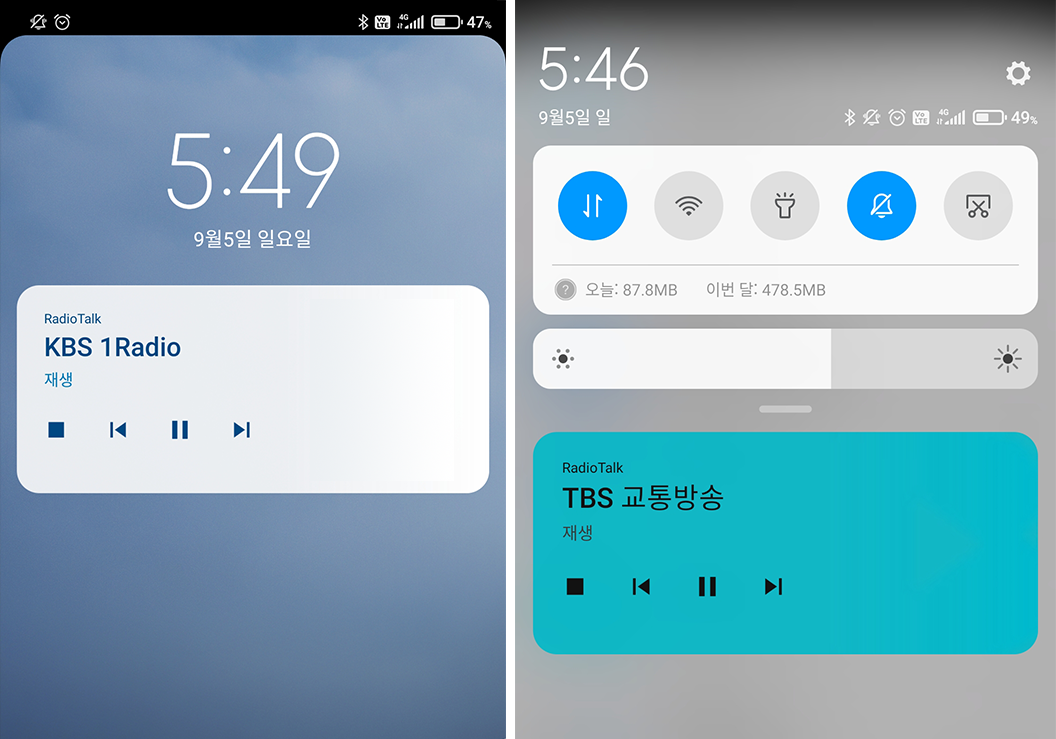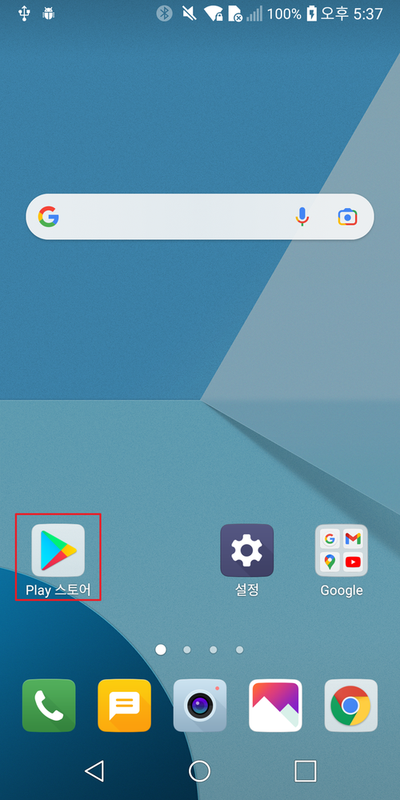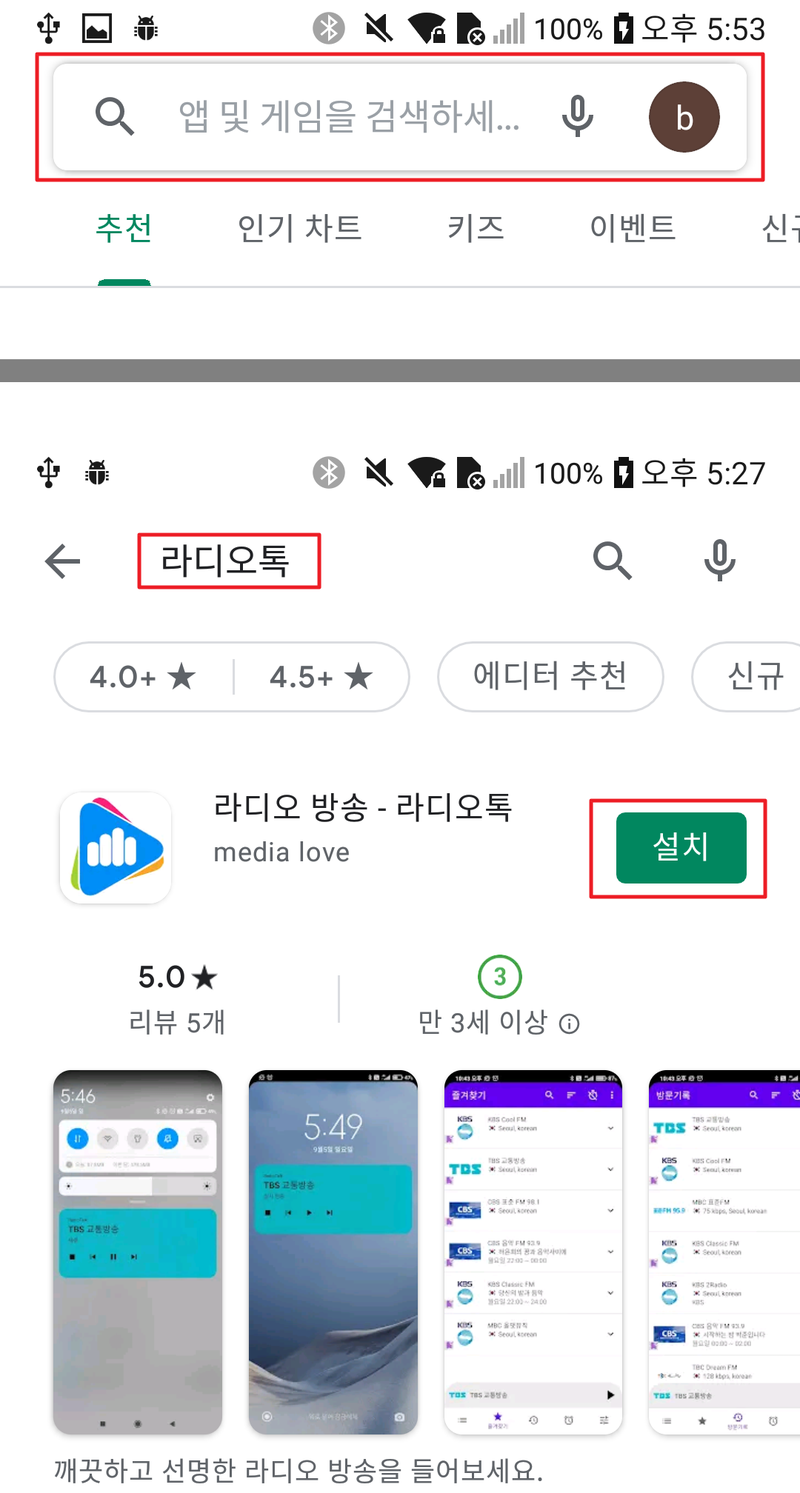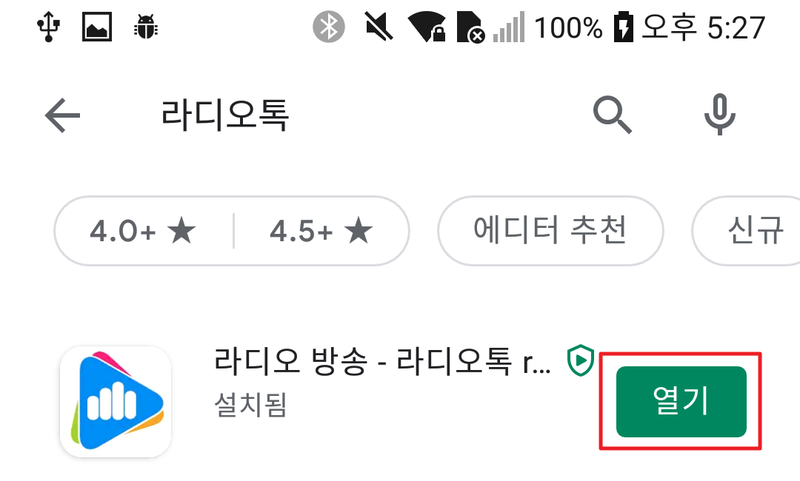50,000+ Channels
No matter where you are in the world, if you have the Internet, you can listen to radio all over the world.
Clear sound quality
Want to hear clean, vivid and clear sound quality? Do it right now.
Bluetooth support
Do you have a Bluetooth-enabled speaker or earphone? Try using it by connecting via Bluetooth.
Automatic connection of earphones and headphones
Are you listening with earphones or headphones? When the earphone or headphones are connected, the sound is automatically transmitted to the earphone.
simple design
No more complicated screens!!! It consists of an intuitive screen design.
Favorites
Are you worried about which station to choose? You can add frequently listened stations to your favorites.
All Android phones
It can run on most smartphones with Android.
Enhancements
New enhancements have been made.
Replay when the screen is locked
There is no need to enter your phone again after leaving Play Radio Talk.
Even when the screen is locked, broadcasting stations can be played and paused